Have you had the need to test an outgoing port through a firewall to verify that the port was open for outbound traffic? There is a great tool called Outgoing Port Tester that will test any TCP port using a variety of methods. You can use your browser to test most ports using the following URL.
 Firestone Technical Resources, Inc
Providing personal service for your impersonal technology.
Firestone Technical Resources, Inc
Providing personal service for your impersonal technology.
News Articles
With such a large number of connection issues with Outlook 2016 connecting to Office 365 you would think someone would have the definitive answer to these persistent issues. It is unfortunate that the issues that plague Outlook 2016 are not all related. Hopefully after you have read this technical note you too will be able to resolve your issue. Although this is not the fix that will fix all Outlook connectivity issues, but then again it might fix yours.
I guess starting with the obvious is always a good place to begin.
Most of the Microsoft Exchange technical notes do a great job of explaining how to move a recipient's mailbox from one database to another. But there is little to be found about moving the recipient resources to different database. The short answer is that it is the same process.
So you don't have to go looking for the details, here are the steps to follow.
After spending years supporting the Microsoft platform you find those special tools that help you overcome specific situations that seem monumental at first because you have to manually work your way through it. If you are lucky you will find some administration tool that eases that pain because someone before you had it to and had the skill to develop a tool to make it easier.
The purpose of this page is to help point others to some great web sites that offer free tools for administrating a Microsoft environment. Since we are unaffiliated with any of these sites, use these tools with caution. We don't advocate piracy so if there is a licensing fee, please pay up. The only things free are viruses and malware - and eventually you will pay the cost for that too.
When installing the updates to Joomla 3.4.x you may get a popup dialog box message indicating an "Invalid Login". After clicking the OK button the update process will appear as if it is still updating but the progress bar will not move. In this case the update has failed and no change was made to the system.
We found a number of reports of this issue and what we found was that it is most likely a permissions issue on the folder structure where Joomla is installed. By resetting the folder and file permissions so that the web server had complete control of everything, the update competed normally.
This article is currently in progress in relation to a problem we have seen with configuring Outlook 2016 with Exchange 2013. This issue has a number of posts in general on the various support forums on the Internet but no definitive solution. As we find the solution to this we will post it here.
If you want to test the autodiscover for your Exchange server, use Microsoft Connectivity Analysis tool.
In the business realm there is often a need to run applications from a remote system or through a terminal services connection on a remote server. This works great in most cases except when you are attempting to use a local USB device with that remote session. There are several products available that can be used to help make the use of remote devices that use the local USB port and one of them is from RDS Tools.
We have not tested this product but are currently posting this article for notification purposes in the event others may be looking for this type of product. At some point we will likely implement this with one or more of our clients and then write a review. If you are reading this post and have used the USB for RDP tool from RDS Tools, feel free to leave a comment on your experience.
vCenter Server Appliance with an embedded vPostgres database may stop running with out any warning. After logging into the web user interface (web UI) of the appliance you may notice that, in the Storage Usage on the Summary tab, the database statistics are showing 100%. Attempting to start the vCenter Server services at this point will result in the service running for a brief moment before is automatically shuts down again. This occurs because a disk partition on the vPostgres database contains no free space.
VMware doesn't have any recommended preventative maintenance tasks at this time but it doesn't hurt to establish your own in order to prevent this sort of issue in the first place. There is a retention policy for the database and we will look at why that may not be adequate for some installations.
We often have found with many of the new routers and Windows 7 and later will default to IPv6 for all their Internet lookups when browsing the web. The issue is that seen by many is that the resolution of names in the URL are delayed until an IPv4 is used to complete the lookup. This problem started after an update by Microsoft that caused IPv6 to be preferred over IPv4.
Microsoft released a Knowledge Base article on this issue, KB2533454 - Resolving Internet connectivity issues after World IPv6 Launch (June 6, 2012). This KB article contains a Microsoft FixIt tool to change the preferred IP version from IPv6 back to IPv4
The success of a deployment of new computers in a business environment has allot to do with the process and being consistent with that process. Getting the steps out of order may cause some issue that were not expected nor will you know why one computer works fine and another doesn't.
Below is a list of steps that we often follow for deploying new computers in a business environment that has a Windows domain controller.
After a recent update on a WatchGuard XTM 5 series we were unable to login using Internet Explorer 10 and the WatchGuard Web UI. The only way to connect to the WatchGuard XTM firewall was to use the WatchGuard System Manager. For us this a bit of a handicap in several ways and we refuse to use Chrome or Firefox since they tend to be less secure.
We finally were able to fix it with a suggestion from WatchGuard support.

While working with a client system we found that the Internet Explorer or any other browser application kept having issues with accessing the Internet. Reseting the browser settings would temporarily resolve the problem but it would quickly return the moment we would leave the client.
It turns out the client was using Juno as their e-mail application. As the user would review their mail they would occasionally get a message that had a hyperlink in the message to a web site. When clicking the link Juno would automatically open by change the proxy settings to force the browsing through their system.
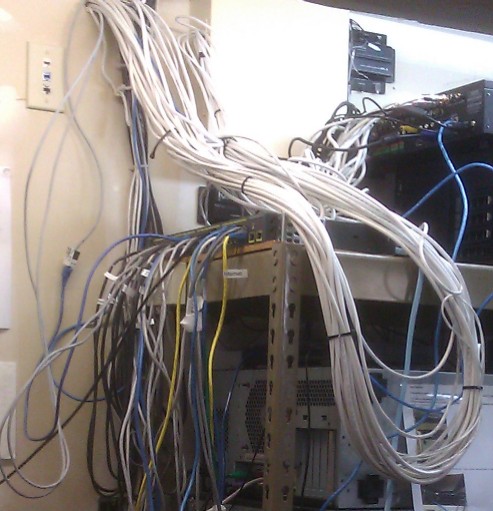
Frequently we are called to a new client because of network performance or stability issues. These cases manifest themselves over time by inexperienced data cabling installers, typically the business owner or one of the employees, who attempted to save some money by doing the work themselves.
The installation of data cabling, also referred to as structured cabling, is almost as much an art form as it is a time tested trade that can most effectively be perfected through the training by one with years of experience and formal training in the field.
On some occasions Windows Small Business Server 2011 will not keep accurate time. This can be a problem with some network devices attempting to connect with the server and is especially an issue with workstations that will automatically look to the small business server for their time.
By running the following command from a command prompt, you can view the current configuration and status of the Windows Time service.


Microsoft Small Business Server 2011 is one of the nicer releases of small business server line of products that was released for a number of reasons. Most importantly it contains all of the important business server applications than any small business would need such as security, file sharing, web services, e-mail, and database services.
It is critical that when you perform any administration of an SBS 2011 server that you perform the task using the Small Business Server Console whenever possible. After installing Small Business Server 2011, this console will continue to open automatically on login to the server unless you disable it. This is where you check the status of the system, add and remove users, create shared resources, and ensure that your system is backed up as well a many other functions. The console will only open for one user at a time, so if you have more than one user logged into your small business server the console may not open if it is open in another session.
We had a situation where we wanted to setup an Intuit QuickBooks POS system in a locked down configuration so that it was more like a kiosk for the register attendants. There are several ways to go about this but most will lock down every user, but in our case we only wanted to affect the POS users to prevent unnecessary changes to the system.
The process we came up with uses a combination of parental rights, registry hacks, and user menu modifications. You will also need to make sure you create a special local user account that you will assign these changes to. Before attempting this process, make sure you have a backup of your system in the event something doesn't work as expected.
One of the first signs that you have malware on your computer is that Internet Explorer begins to have performance issues or stops working all together. We highly recommend to our clients to only use Internet Explorer, although the version may vary depending on how they are using it. For most, the latest version should be used as this will provide the best security.
If you suspect your computer is infected with malware, open your Control Panel and select the Uninstall a Program option. Review the applications that are installed and see if any of them are on our Garbageware list. This is the low hanging fruit of normal computer clean up that will help with your computer stability and performance.
When setting up Intuit QuickBooks POS v12 in a multi-user environment, you will likely want to have each user sign into the POS system to track their sales transactions. By default the log in requirement is disabled so when you setup a new employee you will not have the option to assign a password.
To setup employee accounts with passwords follow these steps.
When attempting to connect a vCenter server to Active Directory I got an error that I had to enter a fully qualified domain name in the Domain field, which I had done. So why the error. I started checking the following areas.
Domain Resolution - does the domain resolve back to one of the domain controllers. In my case I could ping and perform an nslookup on the domain and it resolved fine.
We have seen that Cumulative Security Update for Internet Explorer 11 for Windows 7 for x64-based Systems (KB3038314) fails frequently when it is installed on a freshly installed system using the standard Windows Update process.
The error code 80092004 seems to indicate that the "object or property cannot be found" and in our case that would be true because the install process fails to download the update completely.
