 Firestone Technical Resources, Inc
Providing personal service for your impersonal technology.
Firestone Technical Resources, Inc
Providing personal service for your impersonal technology.
News Articles
How to shrink WSUS database for SBS 2011
There will come a time when the Windows Server Update Service (WSUS) database gets very large and you will want to reclaim the space. Hopefully you have already relocated your WSUS update files to another drive on your server using the SBS Console wizard. If not, you may want to visit the TechNet site for an easy to follow process to complete that.
This process will take an extended amount of time, maybe 24+ hours. One of our clients had only 19 GB of update content and a 14 GB database to clean up and the process ran well over 2 hours. So we recommend you schedule this process to be performed after hours and when no other significant server task might take place, such as backup.
Making changes to WSUS through the Windows Server Update Service control panel will likely cause the SBS Control Panel to indicate that the updates are not available.
How to Shrink the WSUS Database
- Open the native WSUS console. Start > Programs > Administrative Tools > Windows Server Update Services.
- Expand your server and then go to the bottom and select Options.
- On the right pane locate and select Server Cleanup Wizard.
- Leave all boxes checked and click Next to start the cleaning process.
- Once the scan has completed it will display the summary information as shown below. The key information is the Disk space freed by deleting unused content files. Click Finish to complete the wizard.
We hope that this information is helpful. Please let us know how this has helped you or if you have additional questions. As always Firestone Technical Resources, Inc. is here to help with your computer support issues - "Providing personal service for your impersonal technology."
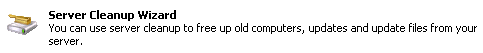
Comments