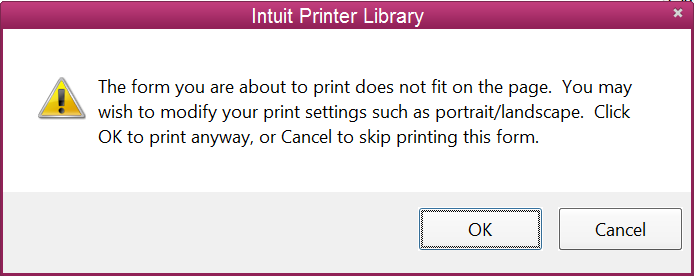Epson seems to have discontinued support for the TM-T88ii receipt printer. The only available drivers for this printer by Epson is for 32-bit operating systems up to Windows XP. The POS58 Driver for another branded printer has been found to work both with Windows 7 x64 and the Epson TM-T88ii printer.
The printer driver might be found at the following location.