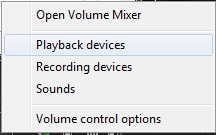A very frustrating situation for our business clients is when they send an e-mail message to a client that has hyperlinks embedded in the message and the link doesn't open in the client's web browser. The issue is typically caused when Google Chrome or another web browser is installed and then later removed. But malware applications will also cause this issue too.
To fix the web links in your Microsoft Outlook application so that they will open, follow these steps.